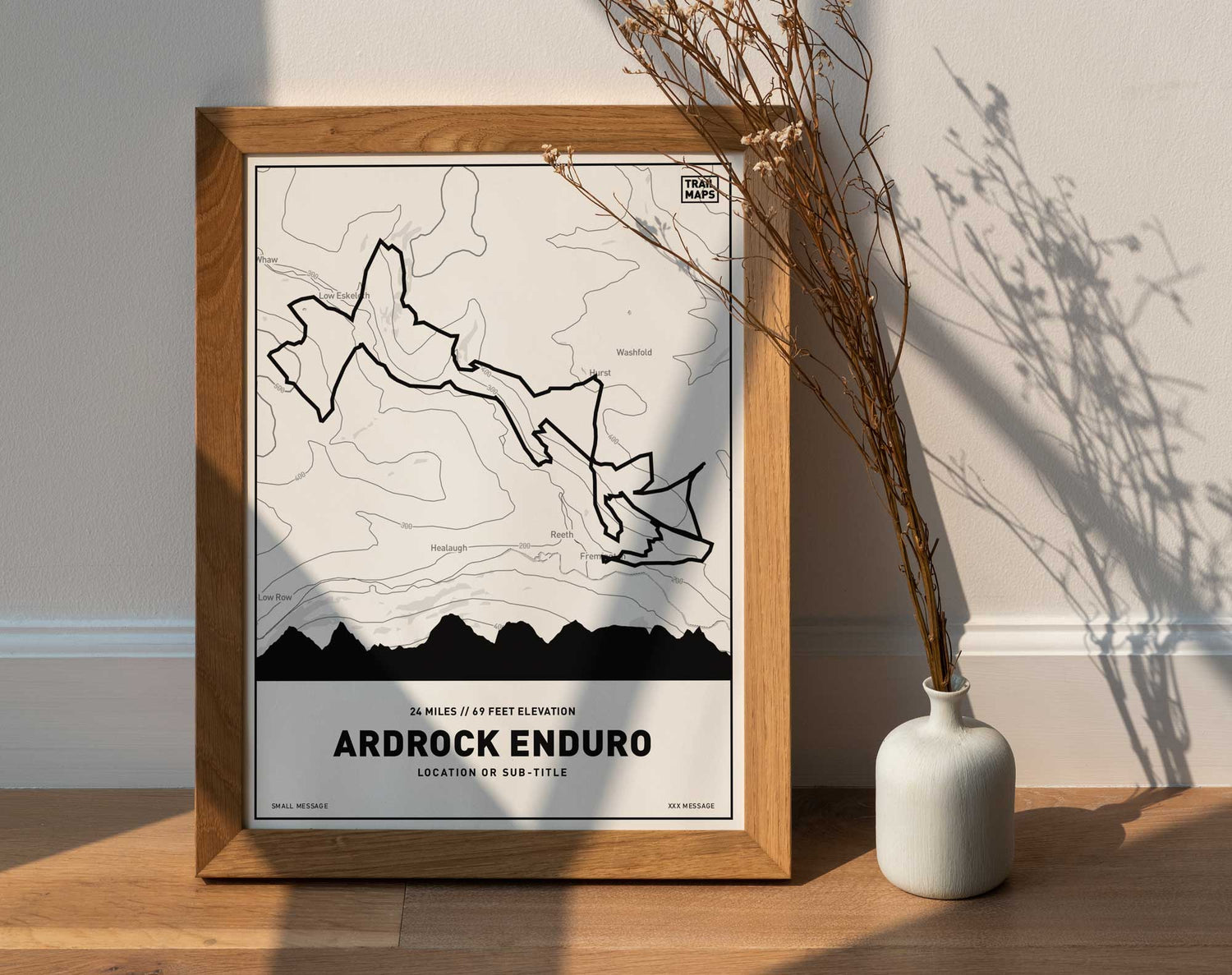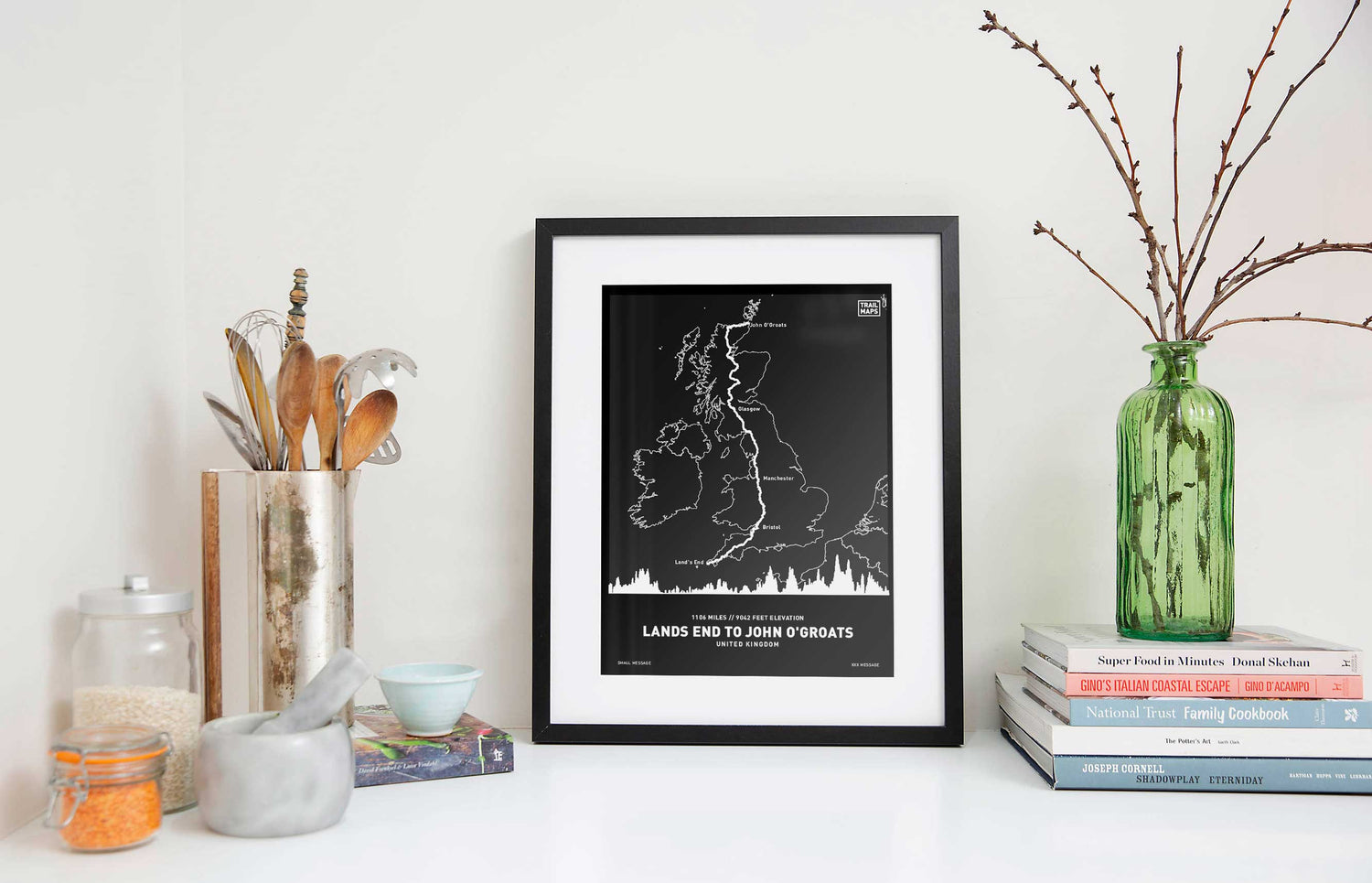Your Journey, in Art.
Our revolutionary map designer allows you to transform any route into custom artwork. It's really easy to create the artwork, and you can see exactly what you're getting before you decide to buy it.
1. Upload your GPX files from Garmin or any other route tracking device, or connect with Strava directly.
2. Choose your style, add your text, and customise the map with labels and statistics if you'd like.
3. Choose from a variety of framing options, sizes and colours and checkout as normal.
FAQ's
Can someone help me design the map?
If you'd like some help with the map builder, you can email Aaron on design@trailmaps.com and he can assist you. Aaron can also design the map for you for a small fee, all he would need is your GPX file or link to Strava, the details of the ride, and an idea of your preferred style.
I'd like to buy one for a friend but I can't get their GPX file.
You will need to create your own Strava account and follow our instructions on how to download the GPX file from Strava.
I can't see my friends/partners activity.
They probably have a private activity. You'll need to add them as a friend on Strava once you've created an account to be able to see their activity.
How do I create a multi-day map or a map showing different trails?
If you've done a multi day ride or you'd like to map a number of trails on a local hill for example, you can upload multiple GPX files. If you'd like to add a network of trails we recommend using Strava or a Garmin device to ride each trail individually and add them one by one. You can add labels to each trail too.
Cost Calculator
Free Worldwide Shipping